3. Dynamic decorations
In this part we will try to synchronize the state of our symbols or objects with corresponding decorations we created in the previous part.
If you are looking for a simpler way, please, see Deferred mode ❤️
Dynamic summary item
We have already explored the possibility of animated icons in Animated decoration in Summary Item, therefore there is no obstacles in doing the same in sync with state changes of our object.
StateMachine /: MakeBoxes[s: StateMachine[symbol_Symbol?AssociationQ], form: (StandardForm | TraditionalForm)] := Module[{
state = s["State"] // ToString,
instances = 0,
eventObject, construct, destruct
}, With[{
textField = EditorView[state // Offload],
controller = CreateUUID[],
win = CurrentWindow[]
},
(* if notebook was closed *)
EventHandler[win, {"Closed" -> Function[Null,
Print["All removed"];
destruct;
]}];
construct := With[{},
(* subscribe to object events and update decoration *)
eventObject = EventClone[s];
EventHandler[eventObject, {
"State" -> Function[new, state = new // ToString]
}];
];
destruct := With[{},
Echo["Removed"];
EventRemove[eventObject];
instances = 0;
];
EventHandler[controller, {
"Mounted" -> Function[Null,
If[instances === 0, construct];
instances = instances + 1;
],
"Destroy" -> Function[Null,
instances = instances - 1;
(* unsubscribe when there is no instances *)
If[instances === 0, destruct];
]
}];
With[{
summary = {BoxForm`SummaryItem[{"State: ", textField}]}
},
BoxForm`ArrangeSummaryBox[
StateMachine,
s,
None,
summary,
Null,
"Event" -> controller
]
]
] ]
The idea is the same, but instead of static value, we substituted to BoxForm`SummaryItem a dynamic element EditorView which is updated by the a handler function subscribed to updates of our instance.
Let us test it
instance = StateMachine[]
you can copy and paste instances with no issues, since it is tracked by a variable in the box decoration code
and change the state
StateMachineChange[instance, RandomInteger[{1,10}]];
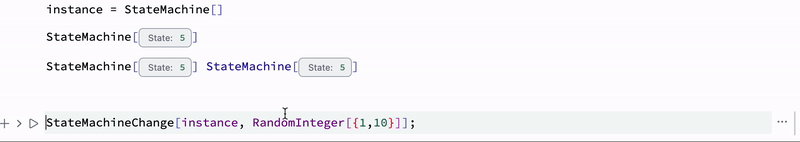
Controllers
We can also mutate our object from the decoration by substituting InputRange or something like this to a widget. Right..?
StateMachine /: MakeBoxes[s: StateMachine[symbol_Symbol?AssociationQ], form: (StandardForm | TraditionalForm)] := Module[{
state = s["State"] // ToString,
instances = 0,
eventObject, construct, destruct, slider
}, With[{
textField = EditorView[state // Offload],
controller = CreateUUID[],
win = CurrentWindow[]
},
(* if notebook was closed *)
EventHandler[win, {"Closed" -> Function[Null,
Print["All removed"];
destruct;
]}];
slider = InputRange[0, 10, 1, s["State"]];
EventHandler[slider, Function[n,
StateMachineChange[s, n]
]];
construct := With[{},
(* subscribe to object events and update decoration *)
eventObject = EventClone[s];
EventHandler[eventObject, {
"State" -> Function[new, state = new // ToString]
}];
];
destruct := With[{},
Echo["Removed"];
EventRemove[eventObject];
instances =0;
];
EventHandler[controller, {
"Mounted" -> Function[Null,
Print["Mounted"];
If[instances === 0, construct];
instances = instances + 1;
],
"Destroy" -> Function[Null,
instances = instances - 1;
(* unsubscribe when there is no instances *)
If[instances === 0, destruct];
]
}];
With[{
summary = {
BoxForm`SummaryItem[{"State: ", textField}],
BoxForm`SummaryItem[{"", slider}]
}
},
BoxForm`ArrangeSummaryBox[
StateMachine,
s,
None,
summary,
Null,
"Event" -> controller
]
]
] ]
We added only a few line for slider. The rest is the same

InputRange does not support multiple instances and might have a conflict with DOM ids if copied and pasted from the same generated output.
To solve this issue, we your own slider, which is generated purely from Javascript on each run. See how in Communication
Deferred mode ❤️
This is a new feature introduced recently for ViewBox, aimed to solve all hassle required for maintaining the instances of the same object. The idea is to create decorations upon rendering.
Please see on how to implement it in Decorating symbols